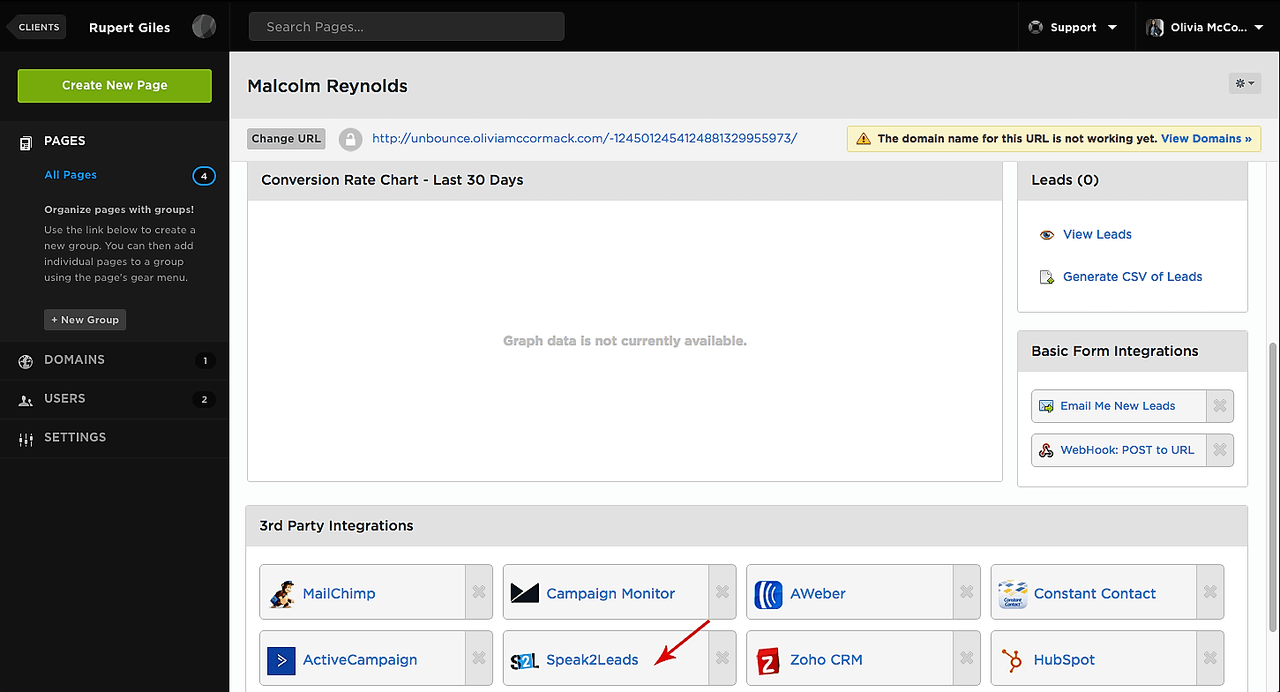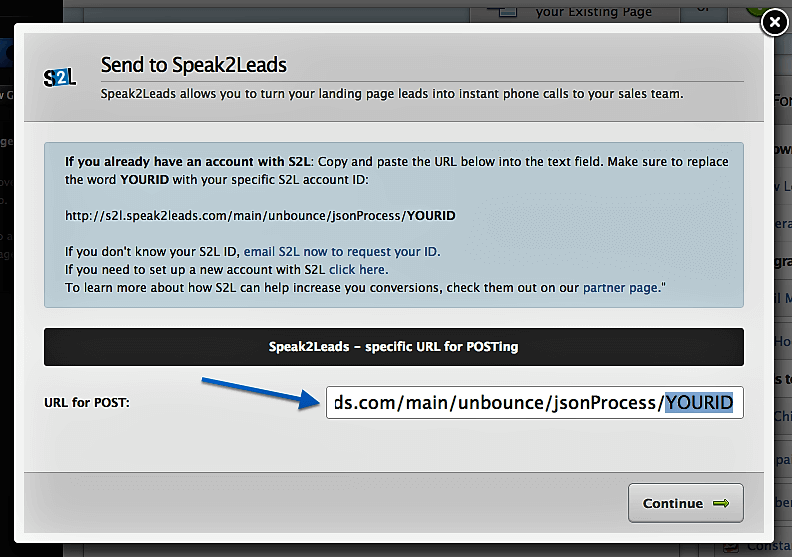Integrating Leverly with your Unbounce landing page is simple, follow the steps below and you will be chatting with your leads in no time!
What you will need:
- A Leverly account with a known Leverly ID
Your account ID can be found in your Leverly dashboard, under ‘integrations’ – Configuration Info . - Routing rules setup as desired on Leverly, please contact Leverly for more information on routing rules
- An Unbounce page with a phone number as a required field
Setting up Leverly Integration
- Log in to Unbounce
- Navigate to the page overview for the page you wish to integrate Leverly with (click on the page from the ‘All Pages’ window)
- Click on Leverly in the Leads & Form Integrations section near the bottom right-hand corner of the page (you will likely have to scroll down)
- Input your unique Leverly URL for POSTing, which will be in the following format:
https://app.leverly.com/main/unbounce/jsonProcess/YOURID
Please contact Leverly if you do not know your ID. - Click Continue to complete the integration
* At this point you may also wish to map your form fields to your fields in Leverly, to do so simply click Configure Field Mapping, set up any field mappings you want to have, and click Done once you are finished.
For more information please read the article below on how to use field mapping:
How to Use Field Mapping in Unbounce
That’s it, you’re all set!
Once your account is integrated, you are ready to quickly chat your Unbounce leads using Leverly.
Any questions? Get in touch with us using the chat icon at the bottom right part of the screen or email us at hello@leverly.com