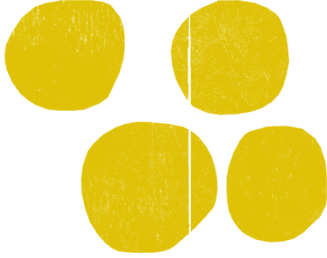OptinMonster is a conversion optimization suite that helps you generate leads with industry-leading CRO elements like exit intent forms, popups, advanced triggers, and more. Meanwhile, ConvertBox is an “intelligent” CRO tool that segments visitors and offers them personalized opt-in forms.
In this article, we compare the two and see how they match up in terms of the most important lead generation features. In addition to pricing, we’ll compare them by looking at:
- Integrations
- Segmentation
- Analytics tools
- Campaign triggers
- Lead capture forms
It’s worth noting that neither OptinMonster nor ConvertBox can help you turn leads into sales. That’s why we included Leverly in the mix — it’s a lead conversion tool that integrates with web forms and CRO tools to help your sales team convert new leads to customers in less than a minute. It does that by relaying customer form data to your sales team and helping them connect to the ideal lead in seconds.
Let’s jump into our OptinMonster vs ConvertBox review!
Comparison Summary: OptinMonster vs ConvertBox
| Price | ⭐⭐⭐⭐No free plan or trial. Starts at $16/mo. $82/mo Growth plan unlocks complete functionality. 14-day money-back guarantee. | ⭐⭐⭐⭐⭐Lifetime purchase costs $495. Charges an additional $95 for pro features. 30-day money-back guarantee. | 🏅15-day free trial. Starts at $325/mo. All features are unlocked from the starter plan and higher tiers increase contact limits. |
Lead capture forms | ⭐⭐⭐⭐⭐Has several well-designed templates for forms and popups. Design and display can be modified. | ⭐⭐⭐⭐Drag-and-drop builder with advanced form elements. Has fewer templates. | 🏅Complements and integrates with web forms to capture & relay contact information. |
| Analytics | ⭐⭐⭐⭐⭐Offers A/B testing, insights, and analytics. Includes Google Analytics integration. | ⭐⭐⭐⭐Easy-to-use A/B testing and analytics. Interactive dashboard to display reports and insights. | 🏅Provides insights and analytics to help sales teams assess their performance. |
| Segmentation | ⭐⭐⭐⭐Segmentation requires an unintuitive combination of triggers and targeting rules to set up. | ⭐⭐⭐⭐⭐Excellent segmentation tools and multi-step funnels. | 🏅Segments leads and directs them to the optimal sales reps, based on form data. |
| Integrations | ⭐⭐⭐⭐⭐Integrates with more than 50 third-party apps. Has an HTML form for custom integrations. | ⭐⭐⭐⭐Has fewer integrations but includes HTML forms and webhooks for custom ones. | 🏅Integrates with third-party apps via Zapier; including social media, web forms, and landing page builders. |
| Best for | Business owners that need a beginner-friendly tool to increase sales and conversions. | Online marketers that need advanced segmentation tools for personalized campaigns. | Sales teams that need to follow up on leads quickly and efficiently to increase lead conversions. |
| Try OptinMonster today! | Try ConvertBox today! | Try Leverly free for 15 days |
What is OptinMonster?
“Opt-In your monstrous web traffic” 🛬👹
OptinMonster is a cheap and user-friendly lead-generation tool. It was founded in 2013 by Thomas Griffin and Syed Balkhi because they noticed how businesses struggled to collect emails with unreliable and expensive tools at the time.
OptinMonster not only creates web forms for list building but also offers tools for optimizing visitor engagement. It provides hundreds of customizable templates for forms, popups, and messages to create visually stunning offers that can be personalized with triggers, targeting rules, and behavior automation. Users can test campaign ideas and adjust details for maximum engagement using split tests and real-time analytics, while its no-code builder and user-friendly interface make it accessible to non-tech-savvy marketers.
OptinMonster is ideal for marketers and bloggers with large website audiences that want to optimize lead conversions with the most advanced methods without having to hire a development team.
What is ConvertBox?
“Personalized campaigns made easy” 🎮
ConvertBox is an intelligent lead-generation tool, founded in 2018 by Dean Saunders, because he noticed how non-intelligent optimization tools actually hurt web traffic conversions.
It’s used to create highly personalized opt-in forms that guide visitors through a segmented funnel. ConvertBox enables users to create multi-step forms and funnels that dynamically adjust their content to match the goals and interests of targeted visitors. It’s cloud-based and easily embeddable on any website, and its web forms have built-in tracking to collect metrics on visitor activities and conversion rates. Every tool ConvertBox offers is “drag-and-drop”, making it easy for marketers to create hyper-targeted campaigns.
ConvertBox is best for marketers that want to create hyper-personalized targeted campaigns to collect leads’ email addresses and drive them to sales offers.
What is Leverly?
“From lead to customer in seconds” ☎️⏲️
Leverly was born out of a frustration with wasted leads and opportunities from web forms. Its founders realized that leads are more likely to convert if they speak with a human representative, so they developed a unique app to turn web forms into phone calls.
To keep up with the high volume of inbound leads, Leverly prioritizes speed — it can convert your leads into a sales call in as little as 60 seconds. It does that by extracting contact information from web forms, converting it to speech, and relaying it to the optimal sales representative via phone. Leverly also automatically programs the lead’s phone number into a speed dialer, allowing reps to speak to them with the press of a single button and wasting no time.
Leverly is best for businesses with sales teams that want to take the final steps to the optimal sales funnel. It’s the perfect add-on for form builders like OptinMonster and ConvertBox.
OptinMonster vs ConvertBox: Pricing
OptinMonster uses the usual tiered pricing model, while CovertBox requires a one-time payment and is more affordable.
| OptinMonster | ConvertBox |
| ⭐⭐⭐⭐ | ⭐⭐⭐⭐⭐ |
OptinMonster locks features on cheaper plans, pushing you to higher costs with its pricing.
| Basic$16/mo | Plus$32/mo | Pro$49/mo | Growth$82/mo |
| 1 website 2,500 views | 2 websites 10,000 views | 3 websites 25,000 views | 5 websites 100,000 views |
OptinMonster subscription plans allow you to create unlimited campaigns and manage unlimited subscribers. You can use all builder features, add custom fonts and styles, use basic analytics, and have access to native integrations.
However, you must upgrade to the Plus plan or higher for A/B testing, yes/no forms, and full analytics. Above that, the Pro plan unlocks multi-step forms, countdown timers, and the Zapier integration. Finally, the Growth plan includes location-based targeting, custom branding, and eCommerce integrations.
OptinMonster offers a 14-day money-back guarantee on all plans.
ConvertBox is more affordable than OptinMonster.
ConvertBox pricing utilizes a “lifetime purchase” model — it charges you a one-time fee of $495 for lifetime access that includes all features, up to 10 websites, and 250,000 monthly views. That’s half of what you’ll spend on OptinMonster’s “Growth” plan in one year for 2.5x more views and 2x more websites.
So the most important thing to keep in mind when comparing these tools is what features you need. If you’re looking for a scalable suite of all CRO tools, keep an eye out for OptinMonster while reading. Otherwise, ConvertBox may be worth it, if only for its affordability.
ConvertBox includes a 30-day money-back guarantee but no free trial or plans to try it out before purchasing.
Leverly’s subscription costs scale to match your monthly lead volume.
Leverly’s $325/mo starter plan unlocks all features and only charges more as you increase the number of posted leads. Unlike other apps that lure you to advanced plans with more features, Leverly’s pricing tiers simply increase the monthly lead limits and lower the cost per extra lead.
Given that it instantly increases the lead conversion rates—and ultimately profits—of your existing systems you’ll quickly reach ROI on Leverly’s subscription costs.
Leverly also offers a 15-day free trial which allows you to use all features without restriction. And you don’t need a credit card to register for it.
Winner: ConvertBox. Its lifetime deal is a more cost-effective solution than OptinMonster, especially if you have more than 25,000 monthly visitors. Leverly complements both tools, earning you several times its monthly cost and boosting overall profit.
OptinMonster vs ConvertBox: Lead Capture Forms
OptinMonster offers more templates, designs, and display options, but ConvertBox provides an easy-to-use form builder.
| OptinMonster | ConvertBox |
| ⭐⭐⭐⭐⭐ | ⭐⭐⭐⭐ |
OptinMonster allows you to create highly optimized campaigns without coding or design skills.
You can use it to create all kinds of form types: fullscreen popup overlays, floating bars, sidebar forms, and even gamified campaigns. What’s more, OptinMonster offers more than 400 fully customizable templates for preset goals, devices, and campaign types.
If you prefer to build your campaigns from scratch, the Canvas template allows you to add custom colors, images, and fonts to your forms and popups. You can also insert countdown timers, custom buttons, videos, and several other web page elements.
OptinMonster’s exit intent technology uses behavioral analysis to detect when visitors are leaving your site without submitting your forms. It monitors mouse movement and site activity, allowing you to show a popup form before they’re gone.
ConvertBox offers fewer templates but better web page elements.
While there are not as many as OptinMonster, ConvertBox provides fully customizable templates for popups and forms. You can capture any type of visitor data and send it to your CRMs and email providers. It also extracts contact information from submissions and adds it to email lists for campaigns.
ConvertBox allows you to embed discounts, countdown timers, videos, and promo codes in your forms. You don’t need coding skills to implement these features, just add them and ConvertBox automatically applies them to your offers.
Leverly extracts contact information from forms and calls your leads.
Leverly works with both OptinMonster and ConvertBox. It collects your leads’ data from their form submissions and relays it to your sales team via call. It then allows them to call the lead in less than a minute and follow up with their inquiry while it’s still hot. Try out how it works yourself — no sales pitch or sign up required!
Winner:OptinMonster. OptinMonster offers more templates, display options, and designs. It’s just as easy to use as ConvertBox’s form builder. Leverly allows you to connect forms with your sales team, speeding up the sales process, regardless of which builder you use.
OptinMonster vs ConvertBox: Analytics
Both OptinMonster and ConvertBox offer analytics, but OptinMonster provides more tools.
| OptinMonster | ConvertBox |
| ⭐⭐⭐⭐⭐ | ⭐⭐⭐⭐ |
OptinMonster and ConvertBox provide actionable insights.
OptinMonster’s analytics provide metrics that help boost lead generation. It tracks clicks, page views, and general visitor interaction. More importantly, it records your campaigns’ conversion rates and helps you analyze the data.
OptinMonster Analytics
The Google Analytics integration allows you to track your performance from your Google account. It also provides more powerful analytics tools.
Similarly, ConvertBox offers real-time tracking on all sites hosting your forms and campaigns. It provides detailed insights and analytics on each step and element in your web forms. This data is displayed in an interactive dashboard.
ConvertBox Analytics
OptinMonster provides more built-in analytics tools than ConvertBox.
OptinMonster’s revenue attribution allows you to see how much income your campaign strategies generate. You can combine this tool with A/B testing to help you choose form variations based on revenue. For example, a form may have more views but lower conversion rates than its variant.
Another useful feature OptinMonster offers is real-time behavior automation which can optimize campaigns for different business types. This tool provides features like cookie retargeting, dynamic text replacement, and smart success. It can also offer rewards to recurring visitors and existing subscribers.
OptinMonster vs ConvertBox: Segmentation
ConvertBox provides well-defined segmentation funnels, while OptinMonster uses targeting and triggers for segmentation.
| OptinMonster | ConvertBox |
| ⭐⭐⭐⭐ | ⭐⭐⭐⭐⭐ |
ConvertBox provides several built-in segmentation and personalization tools.
ConvertBox allows you to execute conditional logic based on previously clicked buttons, selected fields, and other form actions. The personalization tools are so powerful that you can control forms down to their individual pixels based on visitor behavior.
You can also skip steps in multi-step forms and conditionally apply addons and integrations based on selected buttons and fields. Furthermore, you can add animated progress bars to your quizzes to keep website visitors engaged.
Finally, the multi-step funnels and intelligent targeting allow you to guide visitors through your campaign by delivering hyper-personalized offers based on their interests and goals. You can combine any targeting rules, including the number of visits, device type, and location. That way, you’re prepared for whatever action visitors take on your web pages.
OptinMonster also offers segmentation, but it is more difficult to set up.
OptinMonster can achieve similar segmentation and personalization, but it is not as straightforward as ConvertBox. It requires a combination of targeting, triggers, and campaign design, which may be unintuitive for casual users. In addition, OptinMonster relies on third-party integrations for list segmentation.
Leverly uses segmentation to direct leads to the right sales rep.
You can use segmentation features from OptinMonster and ConvertBox to direct leads to the sales reps that best match their interests. Leverly can also prioritize leads based on preset conditions.
Winner: ConvertBox. Unlike OptinMonster, ConvertBox offers dedicated segmentation funnels. Leverly maximizes segmentation funnels to prioritize leads and match them with the optimal sales rep.
OptinMonster vs ConvertBox: Integrations
OptinMonster offers more direct integrations than ConvertBox.
| OptinMonster | ConvertBox |
|---|---|
| ⭐⭐⭐⭐⭐ | ⭐⭐⭐⭐ |
OptinMonster provides over 50 direct integrations with third-party email marketing tools, CRM, eCommerce platforms, and websites. You can connect with Mailchimp, Shopify, and WordPress, allowing you to use email lists from your favorite apps and embed payment services in forms.
If you can’t find an integration, you can suggest more to OptinMonster or implement it yourself using the custom HTML forms integration.
ConvertBox offers fewer integrations, but you can use webhooks.
ConvertBox has fewer direct integrations than OptinMonster – less than 20 apps. However, you can use the HTML form integration and connect with ConvertBox for email lists. Additionally, you can use webhooks to submit data from your forms with any chosen app.
Finally, ConvertBox allows you to use Zapier as a bridge between your forms and thousands of other applications.
Leverly can integrate with nearly every software.
Leverly integrates with social media, customer relationship management tools, web forms, landing pages, and lead providers. It offers three types of integrations — native, direct, and Zapier — allowing you to connect with any third-party software.
Winner:OptinMonster. While the smaller list of integrations does not limit ConvertBox, OptinMonster’s direct integrations are easier to set up than webhooks. Leverly can integrate with thousands of applications, including OptinMonster and ConvertBox.
OptinMonster vs ConvertBox: Campaign Triggers
OptinMonster and ConvertBox provide campaign triggers, but OptinMonster is more powerful.
| OptinMonster | ConvertBox |
| ⭐⭐⭐⭐⭐ | ⭐⭐⭐⭐ |
OptinMonster provides several smart triggers that help you display the right campaigns to the right visitors based on their behavior.
For example, the customizable scroll trigger only displays slide-in popups when the visitor scrolls a specific percentage of the page.
Likewise, the inactivity sensor engages visitors that abandoned your website and converts them into leads. It works on any web browser and even across multiple tabs. If you want to see this feature in action, go back to OptinMonster’s homepage after leaving it idle for a while, you’ll see a prompt inviting you to try their software.
The timed display control and campaign scheduling work similarly; the former displays popups after a set delay has elapsed, while the latter launches full campaigns at the right time.
OptinMonster’s timed display control
OptinMonster allows you to create custom triggers with HTML and JavaScript code. You can define targeting rules to control when your campaigns appear and the visitors to target. You don’t need to write a line of code to use these advanced features; simply use the visual editor to customize your rules.
ConvertBox provides a limited selection of rules but with unlimited combinations.
ConvertBox provides about 16 triggers and targeting rules to send messages to specific audiences. Moreover, you can’t create custom triggers or use user-defined code. Nevertheless, ConvertBox allows you to create unlimited combinations of these targeting rules.
For instance, you can target visitors based on their location, time on page, and percentage scrolled. However, the segmentation funnel is much better for creating personalized campaigns.
Winner:OptinMonster. OptinMonster’s custom triggers and two-step opt-ins give it an edge over ConvertBox’s targeting rules.
OptinMonster vs ConvertBox: Pros & Cons
OptinMonster offers more templates, tools, and integrations, while ConvertBox is best for targeted campaigns.
| OptinMonster Pros | OptinMonster Cons |
| ✅ Excellent analytics tools | ❌ Complicated segmentation tools |
| ✅ Custom campaign triggers | ❌ Locked features on lower plans |
| ✅ Lots of templates | |
| ✅ Several integrations | |
| ConvertBox Pros | ConvertBox Cons |
| ✅ Excellent A/B testing | ❌ Few templates |
| ✅ Great segmentation tools | ❌ Few integration options |
| ✅ Drag-and-drop builders | |
| ✅ Content personalization features | |
| Leverly Pros | Leverly Cons |
| ✅ Very easy to use | ❌ Expensive for small businesses |
| ✅ Facilitates phone calls with leads | |
| ✅ Must have for optimal conversion rates | |
| ✅ Several integrations with third-party apps | |
Final Verdict: OptinMonster vs ConvertBox
OptinMonster can create better-looking web forms with smart triggers and behavioral analysis, while ConvertBox is easier to use and better for segmentation and personalization. Leverly complements both apps perfectly.
| OptinMonster | ConvertBox | Leverly |
| Best for:Business owners that need a beginner-friendly tool to increase sales and conversions. | Best for:Online marketers that need advanced segmentation tools for personalized campaigns. | Best for: Businesses that need an effective tool to quickly call leads and turn them into customers. |
OptinMonster is a lead generation industry leader — offering polished tools and advanced behavioral analysis with a beginner-friendly form builder, hundreds of templates, and a drag-and-drop editor. On the other hand, segmentation funnels are much easier to set up in ConvertBox. You only need to embed elements in your forms and it does the rest. All things considered, you should…
Use OptinMonster if:
- You want to create web forms and optimize them with basic split tests.
- You want to create targeted marketing campaigns quickly and easily.
- You want to optimize publishing or eCommerce.
Click here to get started with OptinMonster!
Use ConvertBox if:
- You prefer a lifetime purchase instead of monthly subscriptions.
- You want to capture emails and funnel them through segmentation channels.
- You need a form builder that seamlessly integrates with your existing CRM app.
Click here to get started with ConvertBox!
Use Leverly if:
- You have a sales team to convert leads into customers via phone.
- You capture contact information with web forms, popups, and messages.
- You want to instantly act on leads and give them the best sales experience on the market.
Click here to get started with Leverly!
Are you ready to increase your sales?
This quiz has been designed to show businesses their blind spots and bottlenecks and provide instant, actionable steps on how to improve
It’s free and only takes 2 minutes